We are very excited to announce a brand-new GoChords feature — The GoChords Song Widget. This widget will allow you to place your song sheets on pages outside of GoChords, such as your personal blog.
It works very much like YouTube’s embed code — just copy the widget code that appears at the bottom of your song page in GoChords, and then paste it into your blog page or any other web page you have the ability to edit. You can also easily change the height and width of the widget to fit the layout of your page or blog.
Here’s an example of the widget sized to 700 x 560 to fit this page:

// Code snippet:
<script src="https://www.gochords.com/api/v1/sw.js"></script>
<script>
GCWidget.Setup({
apikey: 'c8ea6038233420a0d6010a43fde48c44',
width: 700,
height: 560,
trimright: 0
});
</script> You can change the size to fit any space on your web page or blog. Here’s another widget sized to 450 x 500. Note how the song is scaled to fit inside the widget:

// Code snippet:
<script src="https://www.gochords.com/api/v1/sw.js"></script>
<script>
GCWidget.Setup({
apikey: '20cf81f429de73e2fb982bbbf8b1da4c',
width: 450,
height: 500,
trimright: 0
});
</script>Note that in the screenshot above, there is a lot of extra space on the right side. You can trim that white space from the view inside the widget by adding a value to the trimright property, as shown below:

// Code snippet:
<script src="https://www.gochords.com/api/v1/sw.js"></script>
<script>
GCWidget.Setup({
apikey: '20cf81f429de73e2fb982bbbf8b1da4c',
width: 450,
height: 500,
trimright: 200
});
</script>If you’d like to check out a working example of the widget, have a look at this tutorial page, which features a YouTube video alongside of our widget.
Have fun!